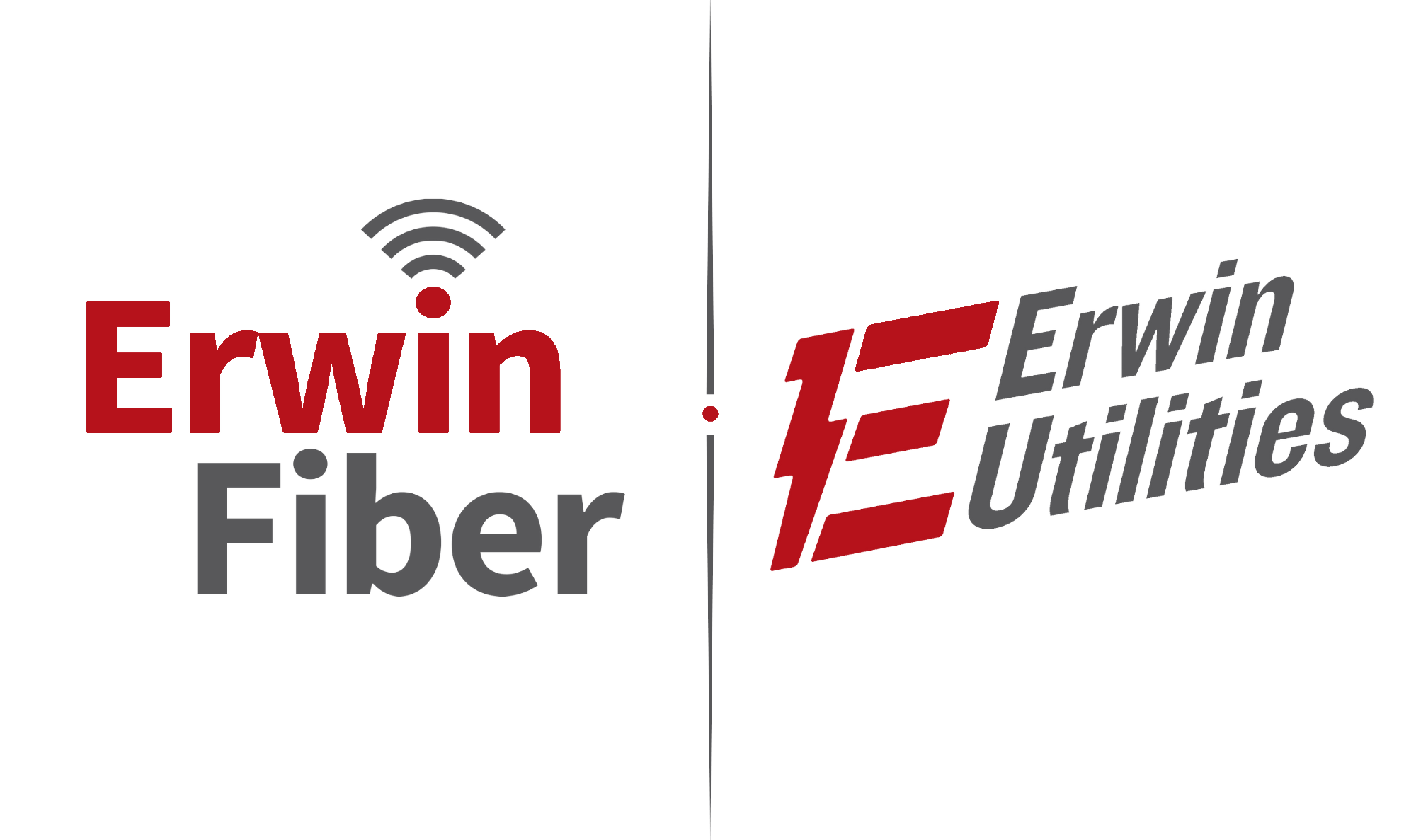Streaming
If you're ready to make the switch from traditional cable, check out the following information!
Cord Cutting 101
What is cord cutting?
Cord cutting is a term that refers to the practice of foregoing traditional cable services for internet-based services. Cable subscriptions continue to decline as more and more Americans turn to online streaming services in lieu of traditional cable TV,
What devices should you use?
Some older streaming boxes like DVD and Blu-Ray players support some streaming services, but often aren’t the most reliable options for streaming. If you plan to cut the cord, you may want to get an upgraded device that’s made for the job. Roku, Amazon Fire Stick, Apple TV, and Google Chromecast are just a few of the many streaming devices available.
What are your channel needs?
While streaming services can offer a variety of programming to choose from, identifying what exactly you want to view can help you determine what packages work best for you. Do you want to view local channels? Some local channels are available through HD antennas. At the same time, providers like Hulu, Directv Stream, Youtube TV, etc. offer customers the ability to view live TV.
Featured Apps
Click on an icon below to quickly order some of the most popular apps! Alternatively, explore the ideal package for you by clicking the “Learn more” link below.
Disclaimer:
Erwin Utilities is not a streaming service provider. MyBundle.tv is a service designed to assist consumers in selecting the most suitable streaming service options available to them. Please note that any streaming services recommended or facilitated by MyBundle.tv are separate entities and not affiliated with Erwin Utilities.
Your Title Goes Here
Your content goes here. Edit or remove this text inline or in the module Content settings. You can also style every aspect of this content in the module Design settings and even apply custom CSS to this text in the module Advanced settings.
Your Title Goes Here
Your content goes here. Edit or remove this text inline or in the module Content settings. You can also style every aspect of this content in the module Design settings and even apply custom CSS to this text in the module Advanced settings.